Kubernetes vs. Docker: Difference Between the Two
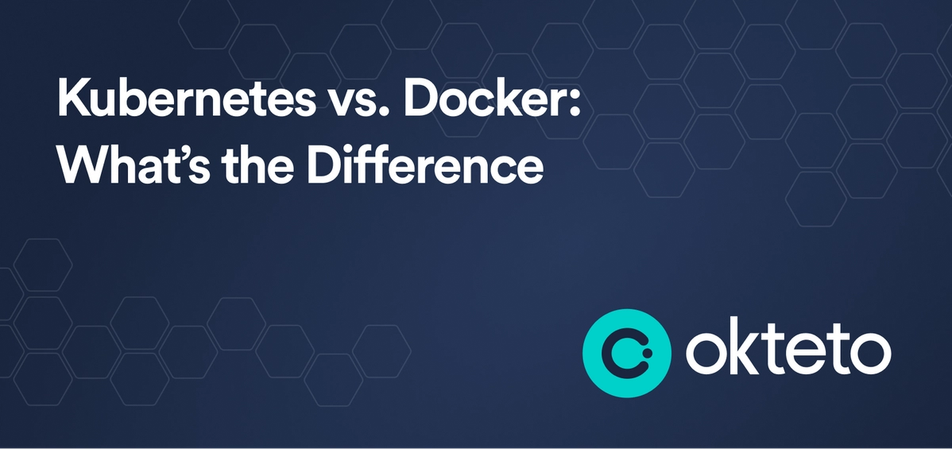
The containerization and container orchestration world has seen a lot of development in recent years. One of the most widely used container technology solutions is Docker, and another is Kubernetes. While these two technologies are often used together, both have their advantages and are used for different purposes. Many people get confused between Docker vs. Kubernetes, so let’s take a closer look at how they compare.
Docker's technology helps developers package applications into containers, while Kubernetes helps deploy, scale, and manage them. Both solutions have their strengths and weaknesses, and the choice of which to use depends on the application’s specific requirements. In this article, we’ll dive into the details of Kubernetes vs Docker and explore their differences to help you decide which you should learn first or adopt. We will explore both technologies’ features and examine their pros and cons. Finally, we will look at a comparison between the two orchestration solutions, Docker Swarm and Kubernetes.
What is Docker?
Docker is an open-source containerization platform that enables developers to package their applications and dependencies into self-contained units known as containers. These containers can be easily deployed and run on any server, making it easier to develop and deploy applications consistently across different environments.
Docker is a container technology that tackles the compatibility and dependency installation challenges that software developers face. This means once you build the Docker configuration, your developers can simply run Docker commands to get started, irrespective of their OS.
Docker relies on two key components for container technology: the container itself and the container image.
Container Images
These serve as a template for creating a container during runtime. Docker offers a toolkit that helps developers package their applications into container images. To create a container image, developers write a Dockerfile, a set of instructions that tells Docker how to build the image. They then use the Docker server to build the image by running the appropriate commands.
Container images can be used to deploy and run containers on any platform that supports them, including Kubernetes, Docker Swarm, Mesos, and HashiCorp Nomad.
Containers
Containers are lightweight and portable packages that contain all the necessary code, libraries, and dependencies for an application to run. Developers can create containers without Docker; however, the Docker platform simplifies the process.
Docker’s Features
The purpose of using Docker is to package applications and containerize them so they can conveniently be shipped at any time to any environment. Some of the features it offers include:
- Isolation: Docker containers isolate applications from the host system and other containers, providing a clean and predictable environment for each application.
- Easy and Faster Configuration: Docker helps you to configure the system quickly and without difficulty.
- Portability: Docker containers can be easily moved between different environments, including local development, testing, staging, and production.
- Consistency: With Docker, you are confident that the app runs the same across multiple environments.
- Scalability: Docker allows developers to build and deploy applications as small, modular components, making it easier to scale applications horizontally across multiple servers.
- Rollbacks and image version control: Docker enables developers to version and track changes to their container images, making it easier to roll back to previous versions if necessary.
- Integration: Docker integrates seamlessly with many tools and platforms, including popular continuous integration and delivery (CI/CD) systems, making it easier to build, test, and deploy applications.
- Resource management: Docker allows developers to set resource limits for containers, helping to ensure that applications do not consume too many resources and disrupt other applications running on the same host.
What is Kubernetes used for?
Kubernetes (also known as K8s) is an open-source container orchestration tool responsible for managing your containerized applications. It provides a platform-agnostic way to run, scale, and manage numerous containers simultaneously in either physical, virtual, or hybrid environments. It is designed to simplify the management, deployment, and scaling of containerized applications. Kubernetes is one of the most prominent containerization technologies of our time because of how easy it makes to deploy and run microservices at scale.
K8s is a highly modular and extensible platform that offers a range of features such as self-healing, automatic rollouts and rollbacks, load balancing, and horizontal scaling. It was created by Google and is now managed by the CNCF.
Benefits of Kubernetes
Kubernetes has become the most popular container orchestration platform due to its extensive characteristics. Some of the key features of Kubernetes include
- Deployment and scaling: Kubernetes allows you to deploy and scale your containerized applications quickly. You can specify the number of replicas you want for each application, and Kubernetes will ensure that the desired number of replicas is running at all times.
- Self-healing: Kubernetes includes features for self-healing, which means it can automatically detect and replace failed containers or nodes.
- Load balancing: Kubernetes consists of a built-in load balancer that can distribute incoming traffic across multiple replicas of an application.
- Rolling updates: Kubernetes allows you to perform rolling updates to your applications, which means you can update the application without downtime.
- Configuration management: Kubernetes includes a configuration management system that allows you to easily manage the configuration of your applications and the environment in which they run.
- Service discovery and networking: Kubernetes includes features for service discovery, which allows applications to find and communicate with each other, as well as networking and load balancing features.
- Monitoring and logging: Kubernetes provides several tools for monitoring the health and performance of your applications, as well as tools for logging and debugging.
- Extensibility: Kubernetes is designed to be extensible, which means you can customize and extend it to meet the specific needs of your applications and infrastructure.
If what Kubernetes has to offer excites you and you’re looking to learn more, check out our Kubernetes for Beginners series! We also have a Kubernetes cheat sheet to get you up to speed with all the relevant commands you need to know.
What is the Difference Between Docker and Kubernetes?
Docker and Kubernetes are both popular tools in the field of containerization, but they serve different purposes and are intended to solve different problems. Docker is a container runtime that helps you build, deploy, and run containers. Kubernetes is a platform that automates the process of running and managing containerized, cloud-native applications created with Docker or other tools.
Kubernetes can be used with Docker and other container runtimes, like containerd, CRI-O, and any implementation of the Kubernetes CRI (Container Runtime Interface). However, most developers consider Docker an excellent choice for container runtimes.
Docker offers an orchestration tool called “Docker Swarm,” which allows the orchestration of Docker containers across multiple systems. If a system needs to scale and add more containerized applications, it might face challenges with Docker that Kubernetes can help address.
Docker Swarm vs. Kubernetes
| Kubernetes | Docker Swarm |
| Configuration and setup are complex and take more time | Configuration and setup are easy and takes less time |
| K8s offers built-in tools for logging and monitoring | Docker swarm requires the use of third-party tools for logging and monitoring |
| Comes with a built-in dashboard for easy management | Does not have any built-in dashboard, so management is complex |
| Can perform auto-scaling | Cannot offer auto-scaling |
| Deploys rolling updates and does automatics rollbacks | Deploys rolling updates but not automatic rollbacks |
| Optimized for a single large cluster | Optimized for multiple small clusters |
Implementing Kubernetes can be complex, especially for beginners, but it provides additional flexibility and functionality. On the other hand, Docker Swarm is generally easier to set up and configure, especially when creating and maintaining your infrastructure. Looking at the current industry trends, though, the adoption of Kubernetes is much more than Docker Swarm!
Stay on Top of Kubernetes Best Practices & Trends
Docker vs. Kubernetes: When to Adopt What
Deciding between Docker vs. Kubernetes can be challenging. When you want to containerize your application and make it easier to deploy and operate in different environments, consider using a container runtime like Docker. Docker provides features and tools for creating and managing containers and a simple and effective way to package and distribute programs.
You can consider using Kubernetes to deploy, scale and manage containerized applications. Kubernetes’ features make it well-suited for applications in production environments and simplify managing large and complex deployments.
Conclusion
In this article, we talked about Docker vs Kubernetes, two of the important solutions for containerization and cloud computing. We have seen the features of both solutions and what they are capable of. Kubernetes has become the go-to solution for deploying to production these days. But this has created a gap in the local environment in which development takes place and production. Okteto helps solve this problem by providing developers a cloud environment to develop in. Checkout out Getting Started guide to begin simplifying modern application development!


 Arsh Sharma
Arsh Sharma