Okteto Secrets
Application configuration should be passed at deployment time, not hardcoded in your code.
Okteto Secrets allows you to save application configuration in Okteto Cloud, and automatically inject it during deployment time.
Manage Okteto Secrets from the Okteto Cloud UI
You can create and delete your Okteto Secrets from the Secrets tab in the Settings view of the Okteto Cloud UI:
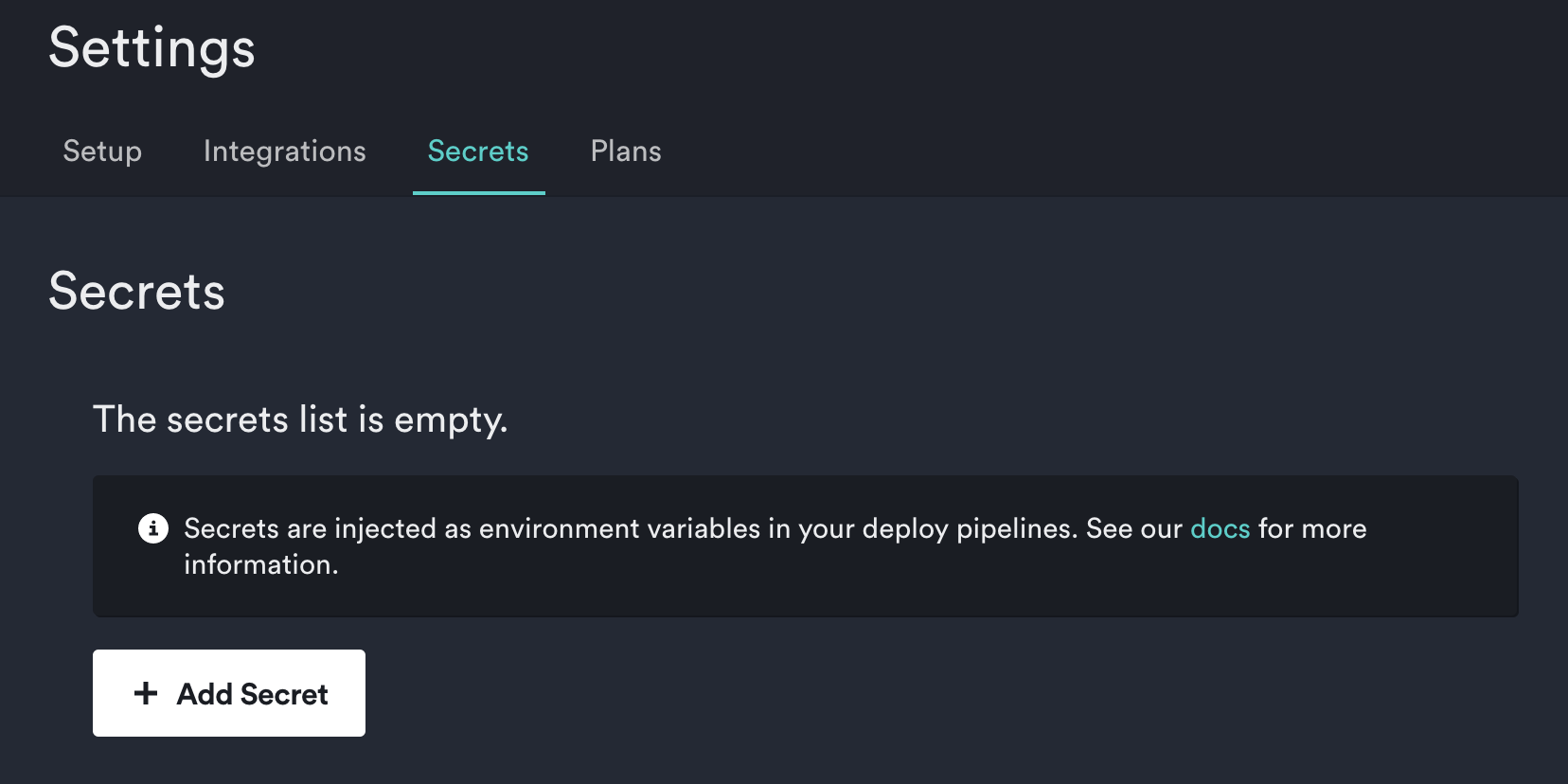
To create a new secret, click on the Add Secret button, and provide a name and a value. The value will be masked once the secret is created.
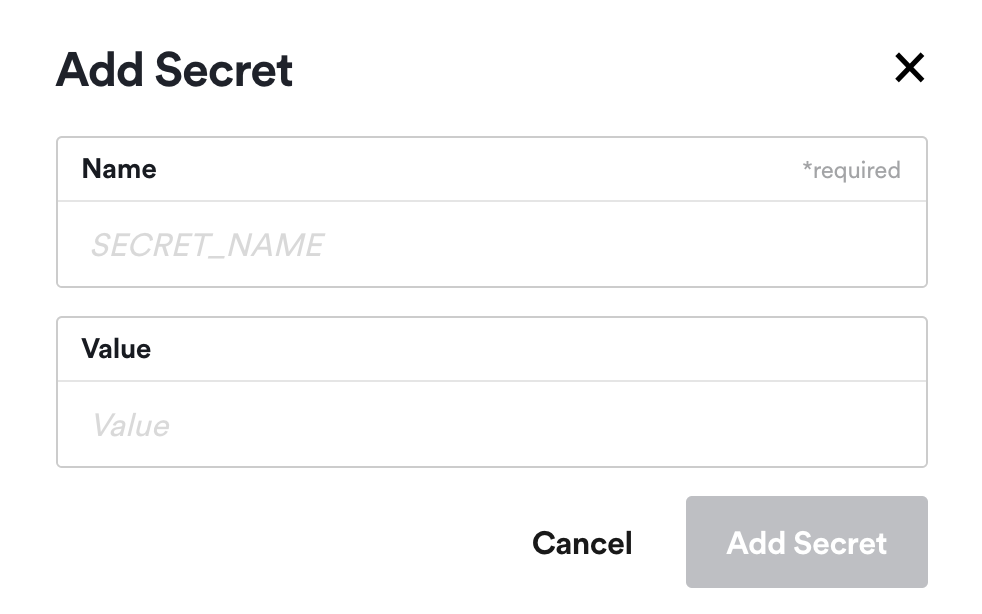
To delete an existing secret, click on the Delete button on the right. You'll have to confirm your choice before the secret is deleted. Deleted secrets can't be recovered, so be careful when doing this.
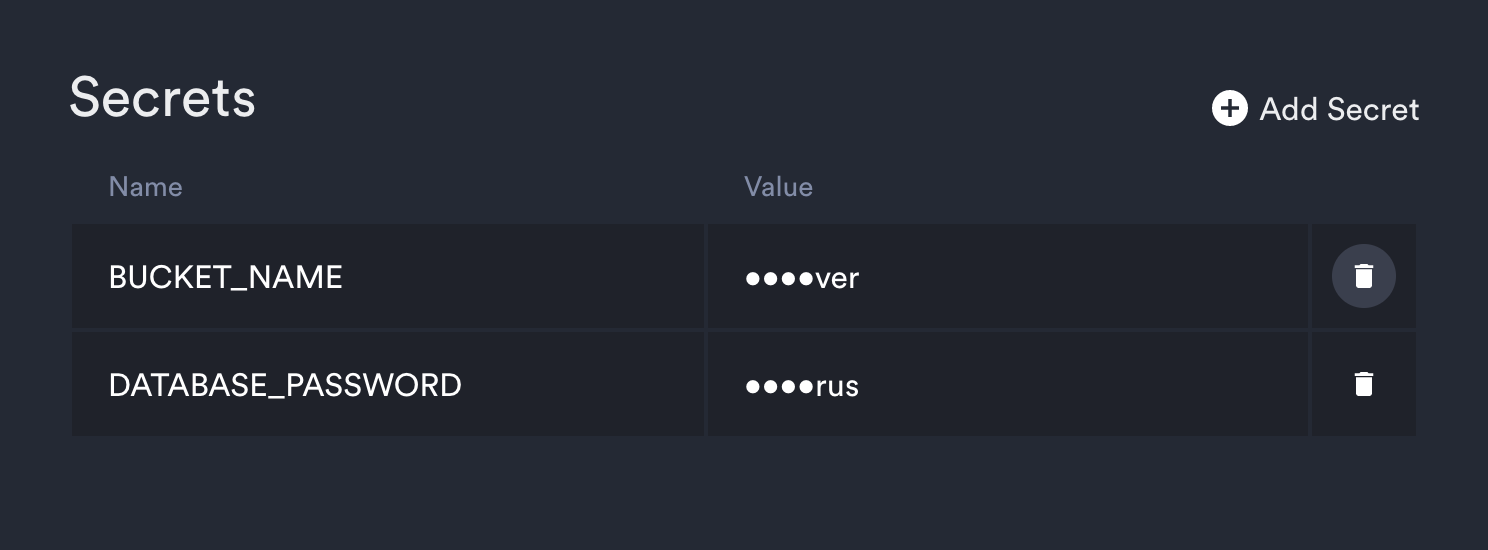
Accessing Okteto Secrets from your Okteto Pipeline
Okteto Secrets are automatically injected in your Okteto CLI commands as environment variables.
Follow this tutorial for a sample using Okteto Secrets in an Okteto Pipeline.