Okta User Deprovisioning
If you have configured Okta as your identity provider for Okteto, you can automatically deprovision users once they are deleted in Okta. If you haven't yet configured Okta as your identity provider but would like to, please follow our Installation Guide here.
Okteto provides an endpoint to receive Okta event hooks that will automatically deprovision users when they are deleted or deactivated from Okta.
Only the user.lifecycle.deactivate and user.lifecycle.delete.initiated events are supported. If more events are added they will be ignored.
Configuration
To set up the Okta event hook for user deprovisioning, follow these steps:
1. Configure the Event Hook in Okta
Within your Okta management console, navigate to Workflows -> Event Hooks and create a new event hook with the following configuration:
- Name: A descriptive name for the event hook
- URL:
https://okteto.YOUR_SUBDOMAIN.com/api/okta - Authentication Field: It must be set to
Authorizationas this is the field that Okteto uses to authenticate the request - Authentication Secret: Provide a secret value that will be used to authenticate the request. This value should match the value provided in the Okteto Admin Dashboard in the next step (more info below)
- Events: Select the
User Deactivatedand/orUser Deletedevents
Okteto handles both the User Deactivated and User Deleted events the same way, automatically deprovisioning the user in either case. If both events are selected, the User Deleted event will be skipped for users who are already deactivated.
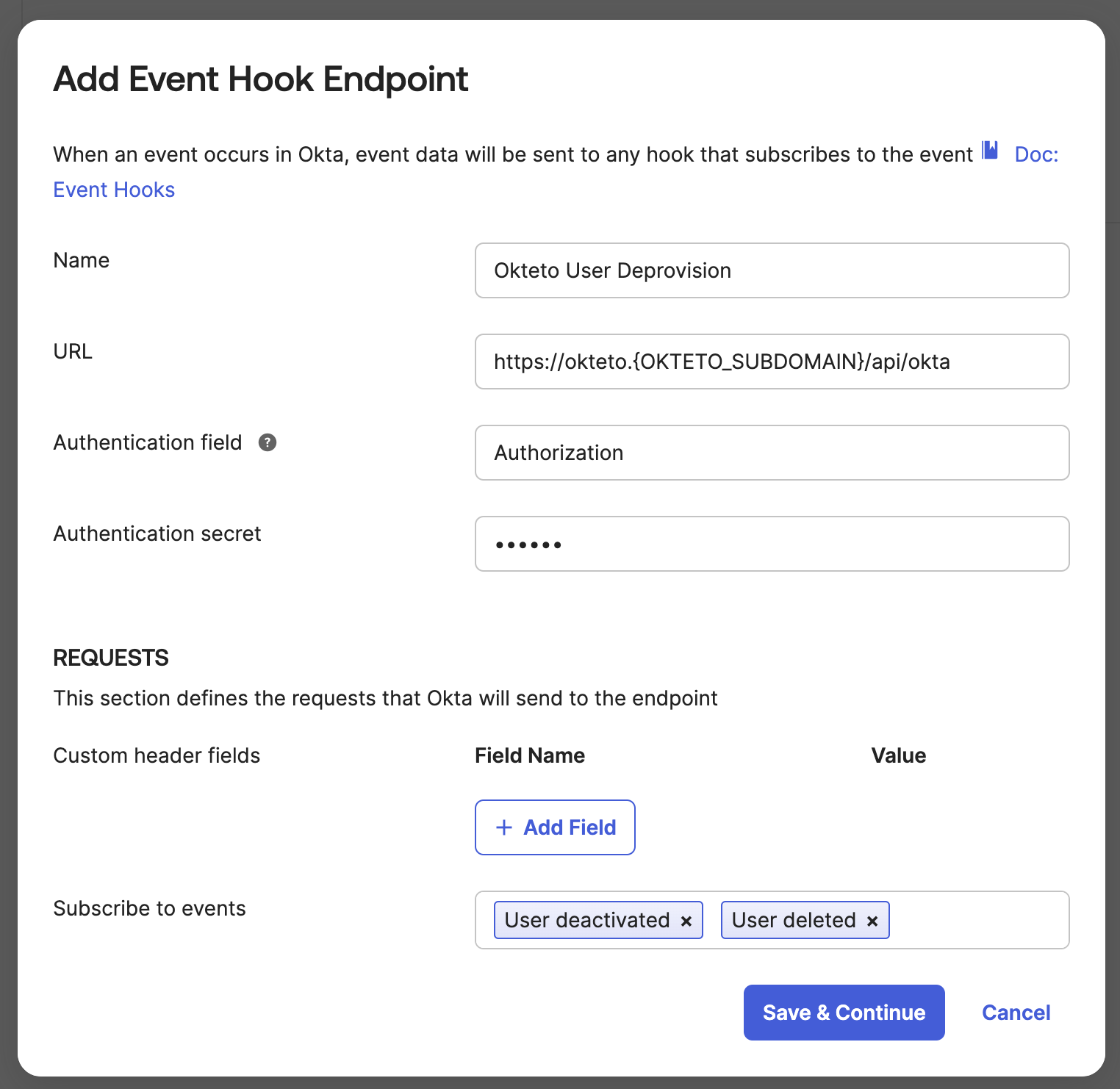
2. Configure Okta Deprovisioning in the Okteto Admin Dashboard
Okta requires verifying ownership of the URL before sending events. This is a special one-time event that Okta sends to the webhook, and Okteto automatically handles this verification.
To be able to receive this event and all subsequent deactivate and delete events, you need to configure the webhook in the Okteto Admin Dashboard.
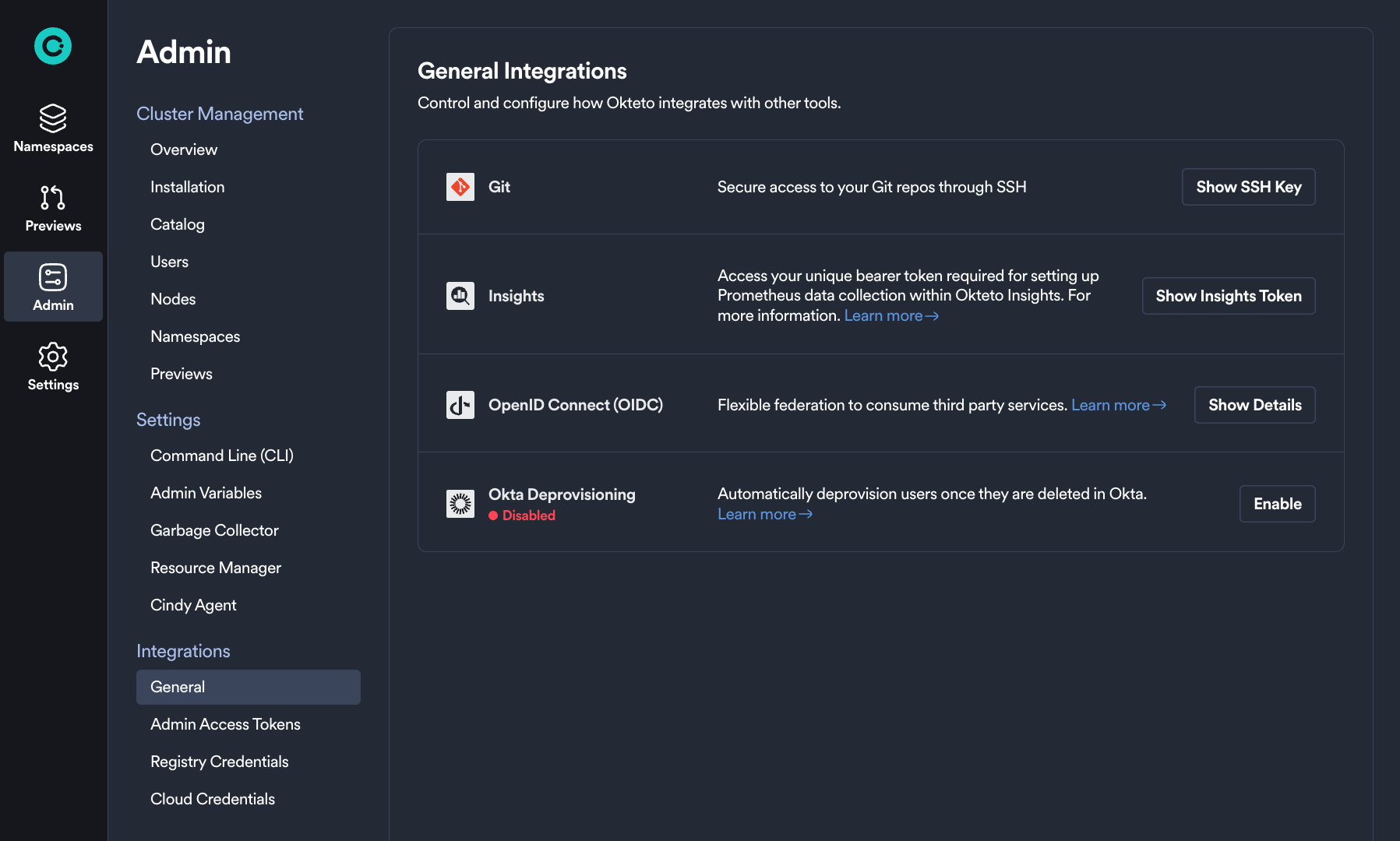
To configure deprovisioning in Okteto:
- Navigate to Admin → Integrations → Okta Deprovisioning in the Okteto Admin Dashboard
- Enter the Okta Event Hook Token used as
Authentication Secretin your Okta event hook configuration - Click Enable to activate deprovisioning
Once your event hook is created and Okteto is configured to receive events, you can verify the webhook in the Okta admin console.
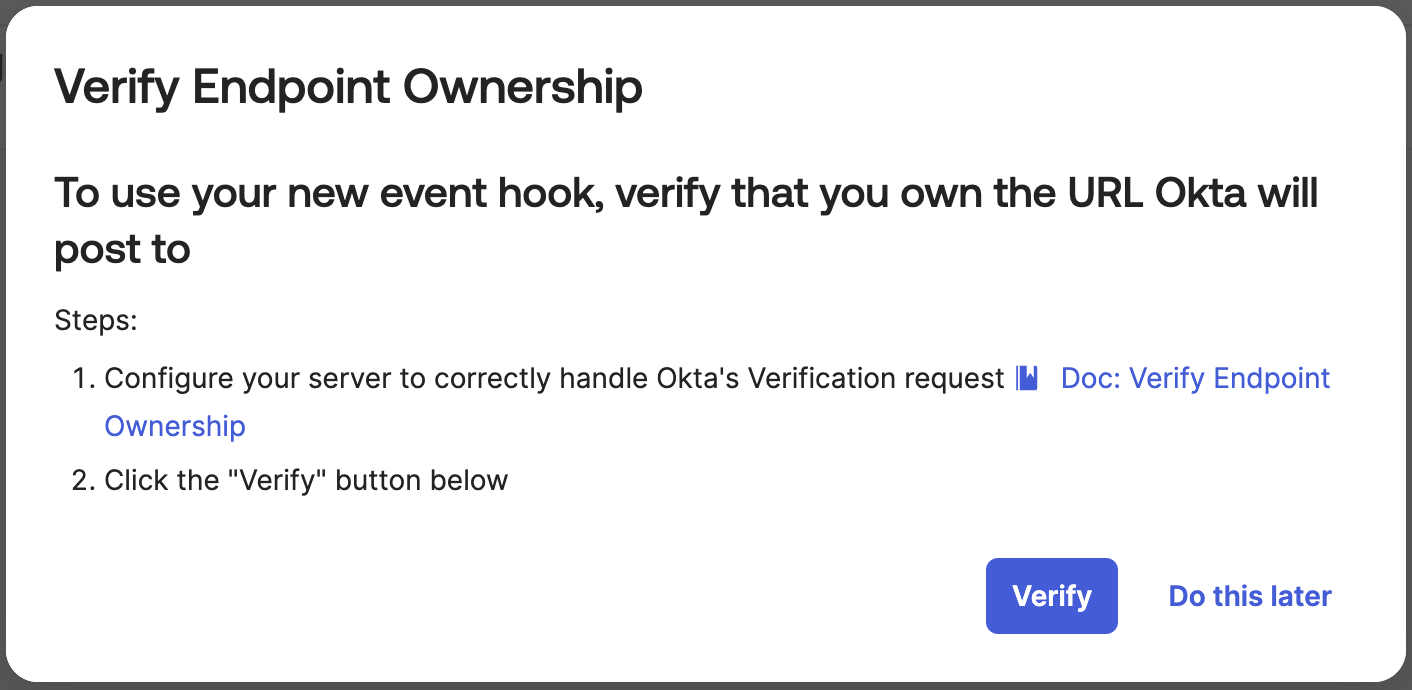
3. Verify the Configuration
Once the event hook is created and the Okteto instance is configured, go back to the Okta admin console and verify the webhook.
After verification, Okteto will start receiving User Deactivated and User Deleted events, automatically deprovisioning users from the system.
Events sent to the webhook appear in the Reports -> System Log tab of Okta which can be useful for troubleshooting.
This feature is compatible with Okteto Chart 1.30 and higher. If you get a 404 error during the verification process, ensure your Okteto instance is at least version 1.30.